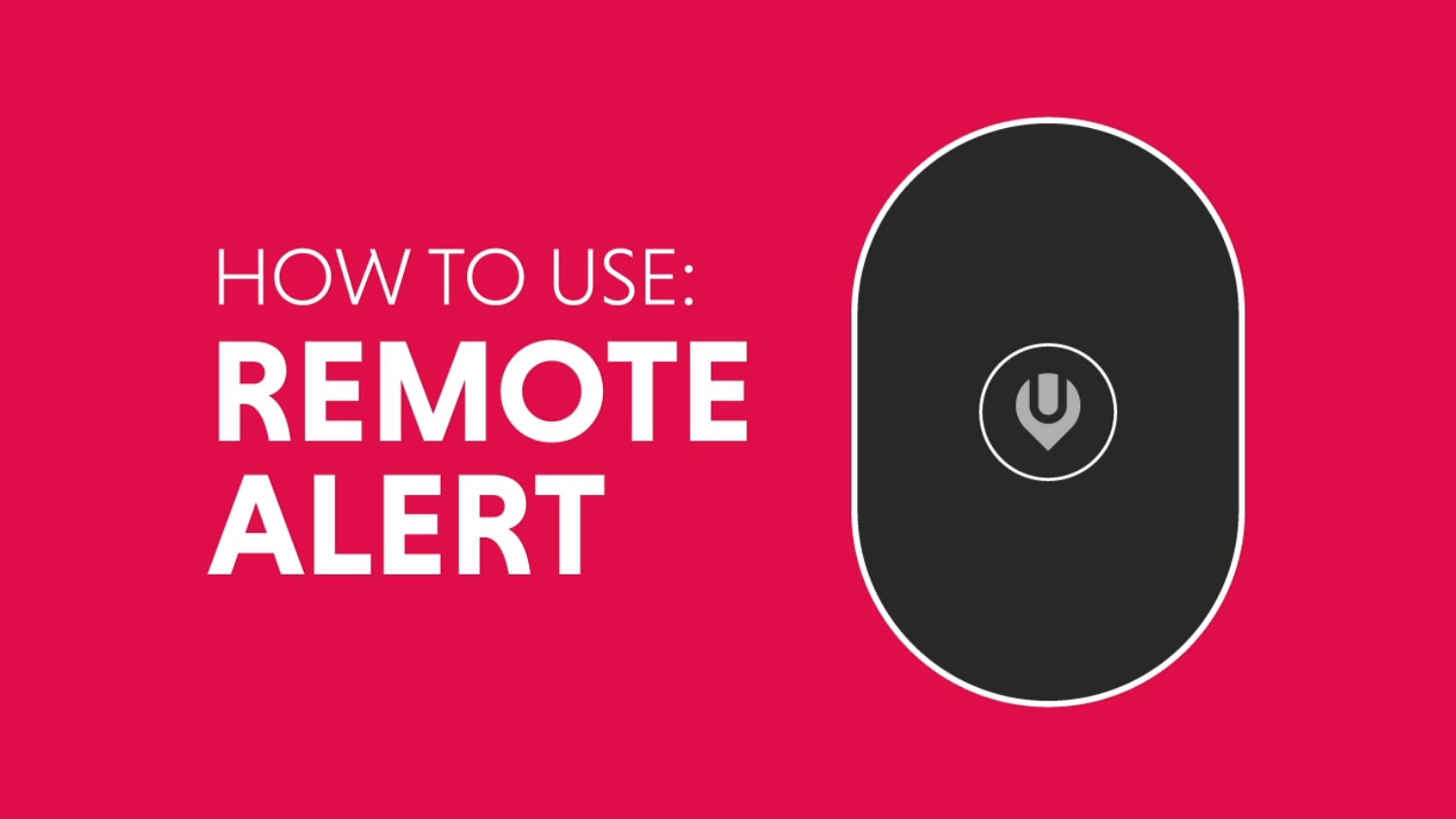How to use Remote Alert
If you’ve lost your furry friend or the collar has slipped off and you need to locate your tracker, sometimes it can be tricky to find; you’ve tracked it to an area such as a garden, but need a little helping hand finding exactly which bush to look under.
Remote Alert enables you to set off an alert tone from your app. Simply get as close as you can using the map location, and then use the app to set off the alert tone. The below video shows you how.
Video transcript:
Remote Alert is currently called Watch Finder.
(This will be changed to Remote Alert in our next app update.)
Go to settings and choose Watch Finder.
Press the Watch Finder button.
The following message is displayed: ‘Watch can not be found. It is currently not in use!’
Simply press ‘Ok’ and your device will play the alert tone.
Once you have located your device, press the power button once to stop the alert tone.
Remote Alert works on the following devices:
CAT, RANGER, CITY, JUNIOR, ZEN, CLIP, CLOP, SAFE & EXPLORER
It is not available on the LYNX or ROAM.
If you have any technical enquiries, please don’t hesitate to contact our UK based support team on help@ubeequee.com