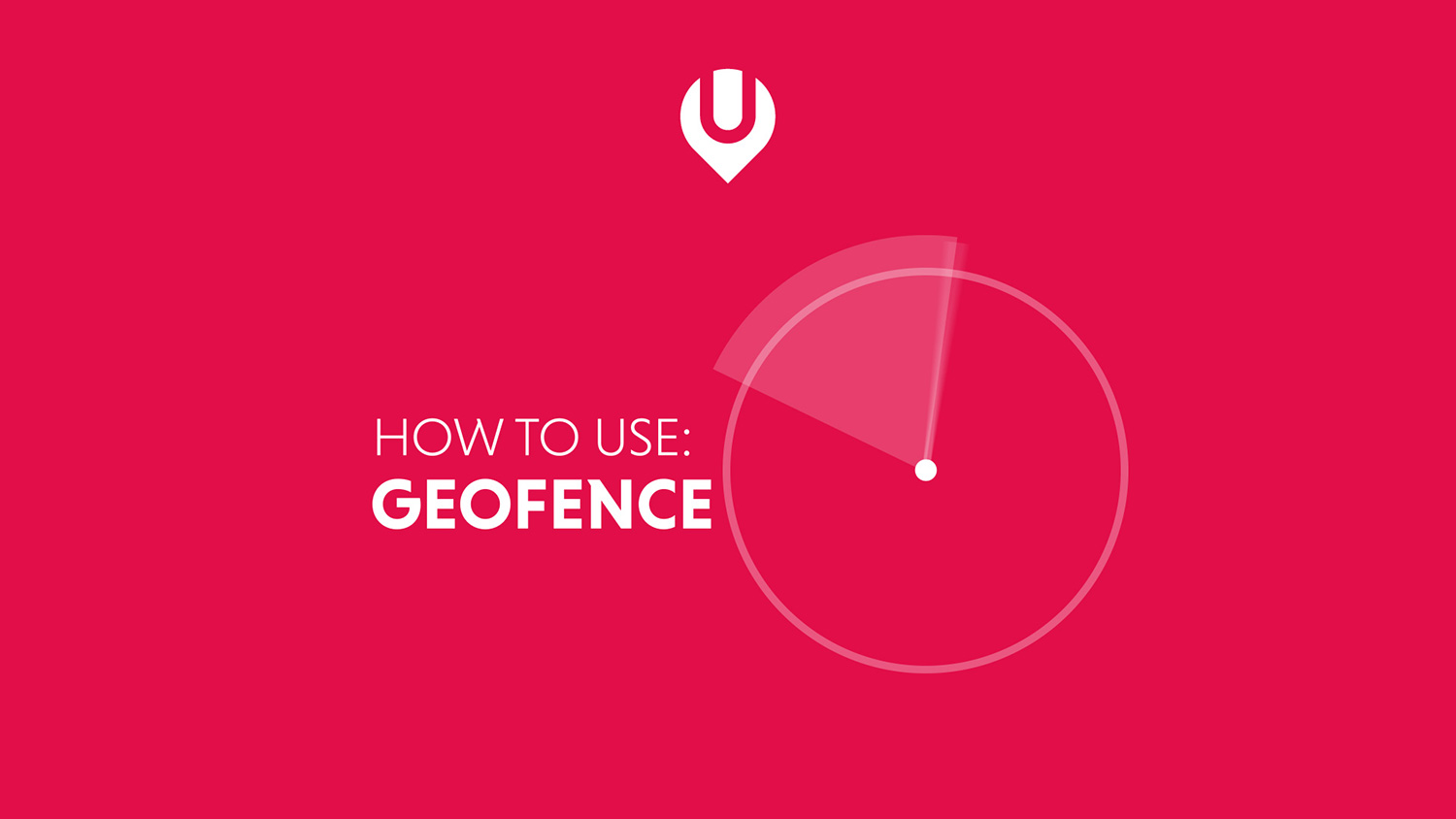How to use GeoFence in the UBEEQUEE app
A GeoFence is a virtual perimeter for a real-world geographic area. In simpler terms, a GeoFence is a ‘safe’ zone, and you’ll get an alert if your tracker leaves it. This video shows you how to create one.
Video transcript:
A GeoFence is a virtual perimeter for a real-world geographic area.
In simpler terms, a GeoFence is a ‘safe’ zone, and you’ll get an alert if your tracker leaves it.
To start, choose GeoFence from the Home screen.
Tap the + to create a new GeoFence.
Position the map to where you want the GeoFence.
Tap the map to set the centre of the GeoFence.
Name, and set the size of the fence, from 200m to 2000m.
You can set more than one fence and switch them on or off.
Delete a fence by swiping left to reveal a delete button.
You’ll get an alert if the tracker leaves the GeoFence. (Check Location Update Schedule for how often location is updated)
If you have any technical enquiries, please don’t hesitate to contact our UK based support team on help@ubeequee.com