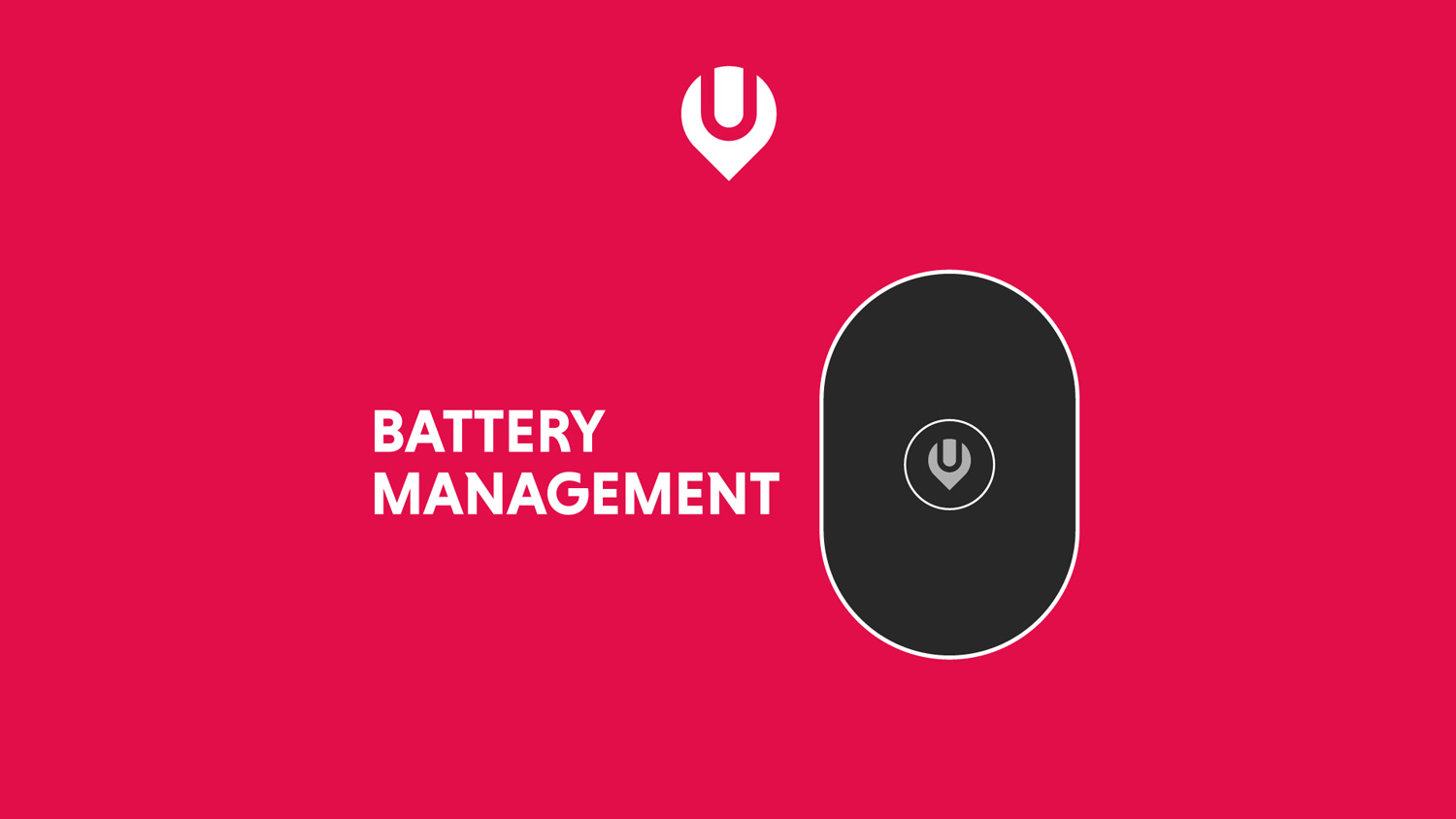Battery management for Ubeequee GPS trackers
The key to good tracker performance is keeping the battery topped up and healthy. This video shows you three top tips for maintaining good battery health.
Video transcript:
Battery Management
1. Keep it topped up: For best performance, don’t let the battery drop below 10%. The app will give you a prompt at 10%.
2. Don’t overcharge: We’d recommend 2 hours of charging at a time. Never leave to charge overnight as this will damage the battery over time.
Whilst charging the device light will flash; when the light turns to steady it is fully charged.
3. Location Update Schedule: Help preserve battery life by adjusting how often the tracker checks in.
Set to ‘Normal’ to update every 10 minutes – approx. 48 hours battery life
Set to ‘Power Saving’ to update every hour – approx. 72 hours battery life
Set to ‘Tracking’* to update every minute – approx. 6 hours battery life
*Not all models feature 1 minute option.
Manually ovverride the schedule at any time by pressing Locate.
If you have any technical enquiries, please don’t hesitate to contact our UK based support team on help@ubeequee.com