BATTERY MANAGEMENT
Optimising Performance – Battery Management
Keeping your devices on top line in all about maintaining your power levels for when you need them most. It’s very easy to leave the device running and let the battery drain. And you will receive automatic alerts when your battery is getting low – that may however not be the best time. Make sure you keep an eye on the battery levels on the tracking icon
In standby mode, you can expect battery levels to last for 3-4 days. In the normal course of operation the device only starts to send data when movement is detected. If set to standard settings the position will then update every 10 minutes. Using the Location Update Schedule in Settings (below) you can adjust your update along the following lines:
- If there is no immediate danger of loss but you also worry that the device could run down switch to hourly updates
- If you have received an alert / a fence alert and you are in live tracking mode switch to 1 minute updates
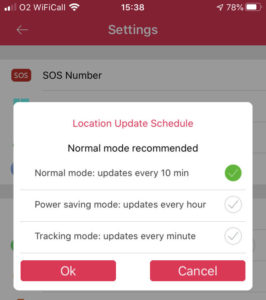
Remember you can always get an immediate update simply by tracking a live tracking request. Be aware that switching to 1 minute updates you could reduce battery life to as little as 4-5 hours.
Best Practice:
We recommend:
- Keep devices routinely on a 10 minute update rate
- Charge up overnight (or when you know there is no danger of loss) to ensure battery levels are always the highest possible
- Switch to 1 minute if there is an imminent danger or actual evidence of loss.
How do I know my device is charged?
- Check the battery level on your app
- Whilst charging the devices will flash. When the light goes to steady it is fully charged.
Warning:
Lack of power or low power levels are the main causes of most problems with device management. If you have drained the power you will almost certainly need to reboot (press the power button until there is a noise signal to say the device is back on). Subsequently send a live tracking request to ensure the device is connected to the app.



